tunn3l v1s10n
Disclaimer: overall approach was taught to me by a friend, not solved during pico.
Overview
Points: 40 Category: Forensics
Description
We found this file. Recover the flag.
Hints
- Weird that it won't display right...
Approach
There's no file extension so we don't actually know what type of file it is.
Let's open this with a hex editor like HxD to check the intended file type. The first two characters are BM which indicates a BMP file.
Let's change the file extension to .bmp and since it still doesn't open, I decided to use ImageMagick to open it. I'm sure there's probably some way of changing the file header to open it properly but that's alright. It displays:
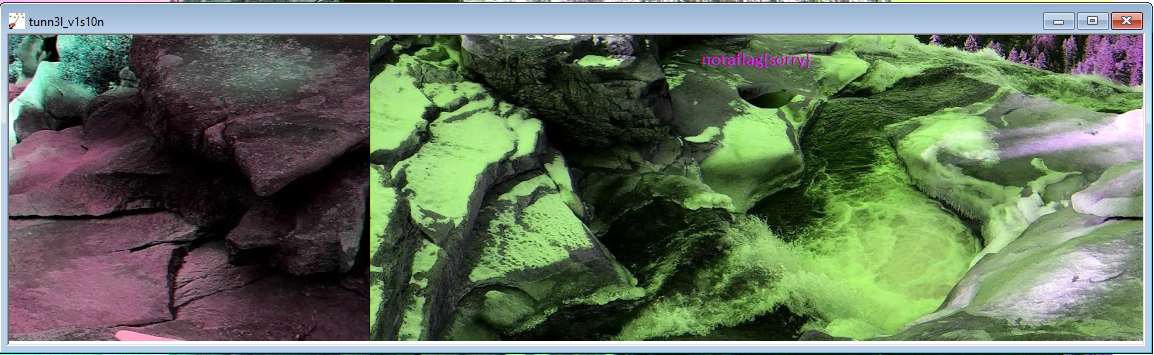
No flag hmmm. Something interesting to note is the size of the BMP file. It's about 2MB in size for such a tiny image? That doesn't seem right. This site explains what everything in the BMP header is.
Height for a BMP file is at offset 0016h. I changed offset 0017h from 0x01 to 0x03.
Open in ImageMagick:
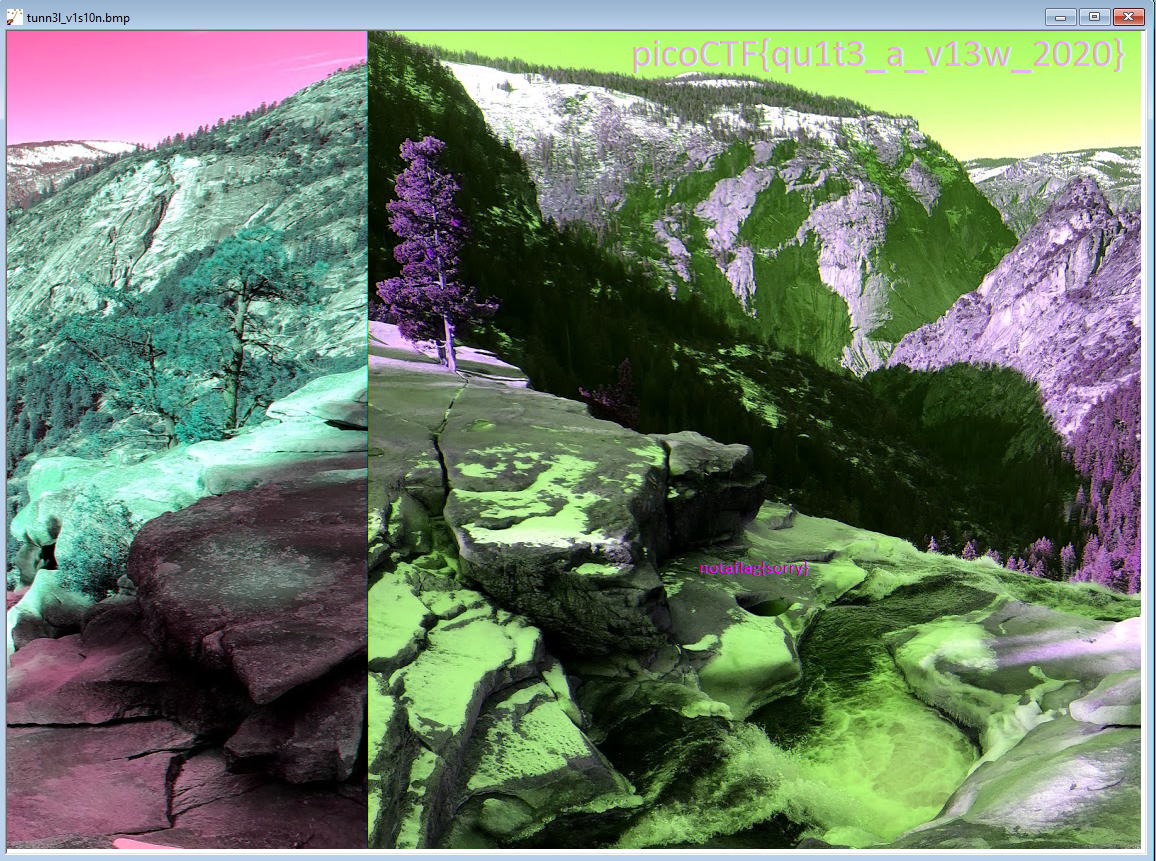
Flag
picoCTF{qu1t3_a_v13w_2020}